| PRINTING PRODUCTS |
|
|
| REORDERING |
|
|
| PUBLISHED BOOKS |
|
|
| WEB HOSTING |
|
|
| PAYMENTS |
|
|
| CUSTOMER SERVICE |
|
|
| PONY X PRESS |
|
|
|
|
CHECKS
Business & Personal
Laser/InkJet Checks
 |
Contiuous Checks
 |
3-To-A-Page Checks
 |
One-Write Checks

 |
| |
For a list of compatible products, Click Here and search the style check you would like along with the software version you use.
Business Check Features
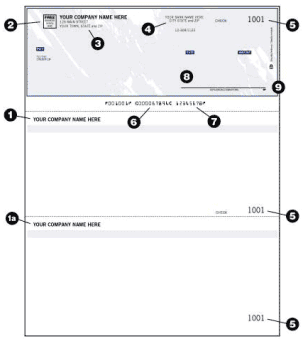
Our business checks include many features. This information is provided to help you understand the various components that make up a check. Several features provide functionality, others provide security, while others are what sets your check apart from other businesses.
1. Sub Heading: This area allows you to provide any special information to the payee and is usually your Company Name. There may be one or two heading (or voucher) areas depending on the style/layout (1a).
2. Logo / Business Design: This option allows you to place your own company logo on your check, or select from our free business designs.
3. Imprint Area: This is where you place your Company Name, Address, Phone Number, and/or other information you wish to provide.
4. Your Bank Information: We maintain a relationship with financial institutions that automatically provides us with the latest information on your bank's name and address.
5. Check Number: You can start with any number you choose, from which your checks will be numbered. You will also see this number in the lower left of your check, preceding the routing and account numbers.
6. Routing / Transit Number: This is a special number that identifies your bank or credit union. Please do not include the special symbols from either side of this number.
7. Account Number: This is your bank account number.
8. Optional Text Area: You may choose to add special text in this area, such as "Two Signatures Required for Checks > $1,000". Not all checks allow for this area.
9. Extra Signature Line: You may also choose to add another signature line here.
|
|